Reading the Logs of a Cron Job
Cron Job Error Logs
If you open an existing job and scroll down the data sheet, you will find the sections Additional Information and Error Logs:
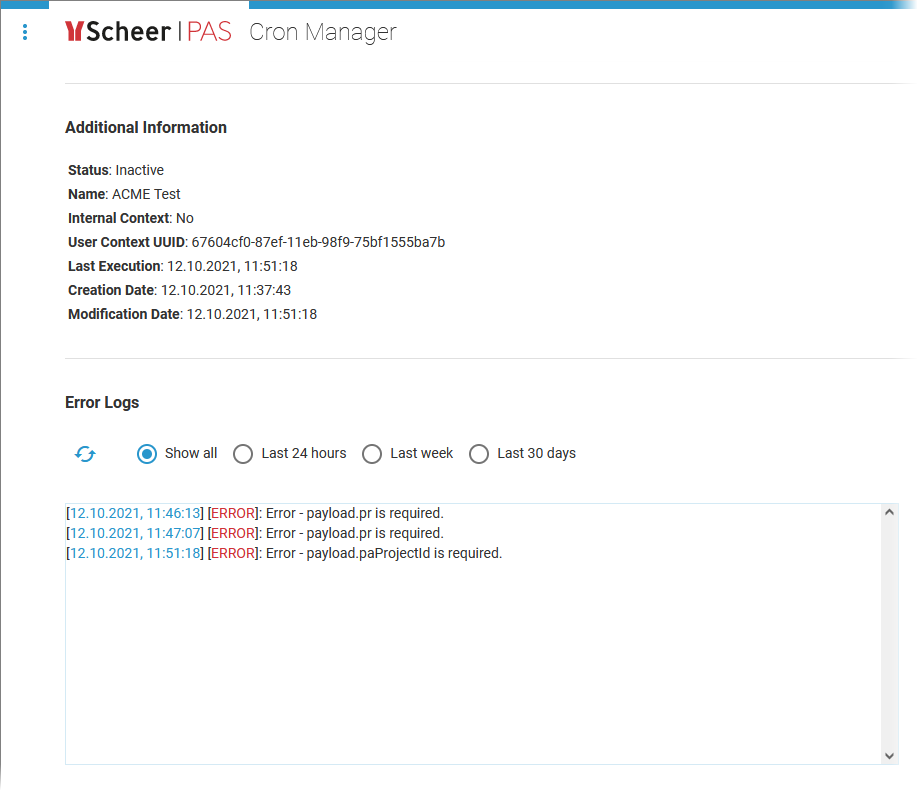
For further details about Additional Information refer to Editing a Cron Job.
Section Error Logs provides an overview of errors encountered during execution.
The maximum size of the error log for each cron job is per default 100. You can adjust the value in the service-specific configuration file, refer to Adapting Integration Service Configuration for further information. In the configuration file, adjust the property errorLogMaxSize and restart the cron-service.
Please note that old logs will be deleted if you decrease the value (sorted by their creation date). Changing the value affects all cron jobs.
The log list is not loaded dynamically. Use option Reload to reload the list:
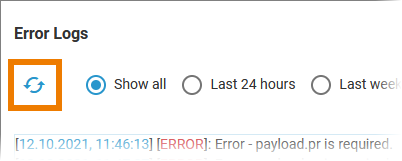
You have different possibilities to filter the content of the log display:
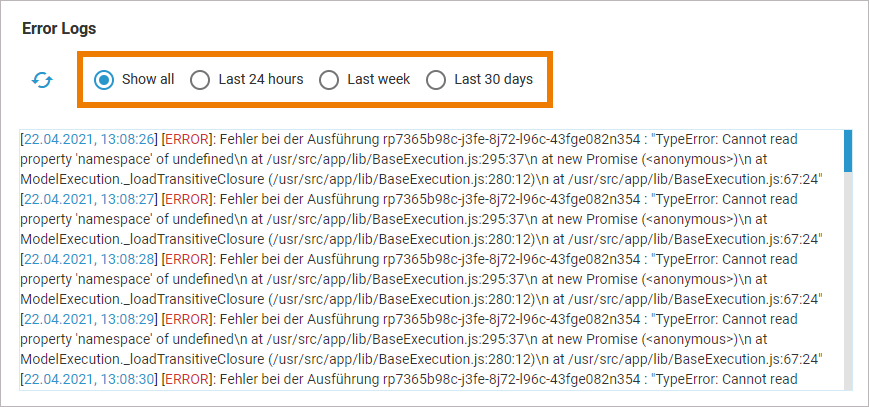
Show all: Shows all log entries.
Last 24 hours
Last week
Last 30 days
