Administrating Cron Jobs
Scheer PAS Cron Manager is a component for users of Scheer PAS BPaaS only. It can address platform services, customer-specific services are not supported.
Accessing the Cron Manager
The Scheer PAS Cron Manager enables users of the platform to schedule jobs to run periodically at fixed times, dates, or intervals. This chapter explains how to use the Cron Manager to create and maintain your cron jobs. Only users with profile cron_manager are able to use the application.
Note on Cron Users
Users with cron permission have access to all available cron jobs.
The cron jobs are executed in the user context of the logged-in user. Therefore we recommend to use a special cron user to use the application to ensure that the jobs always run in the same context.
You can access the cron manager via the corresponding tile in the Scheer PAS Portal:
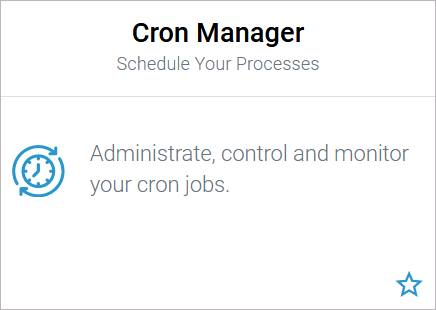
If you click on the cron manager tile, the application will open within the portal:
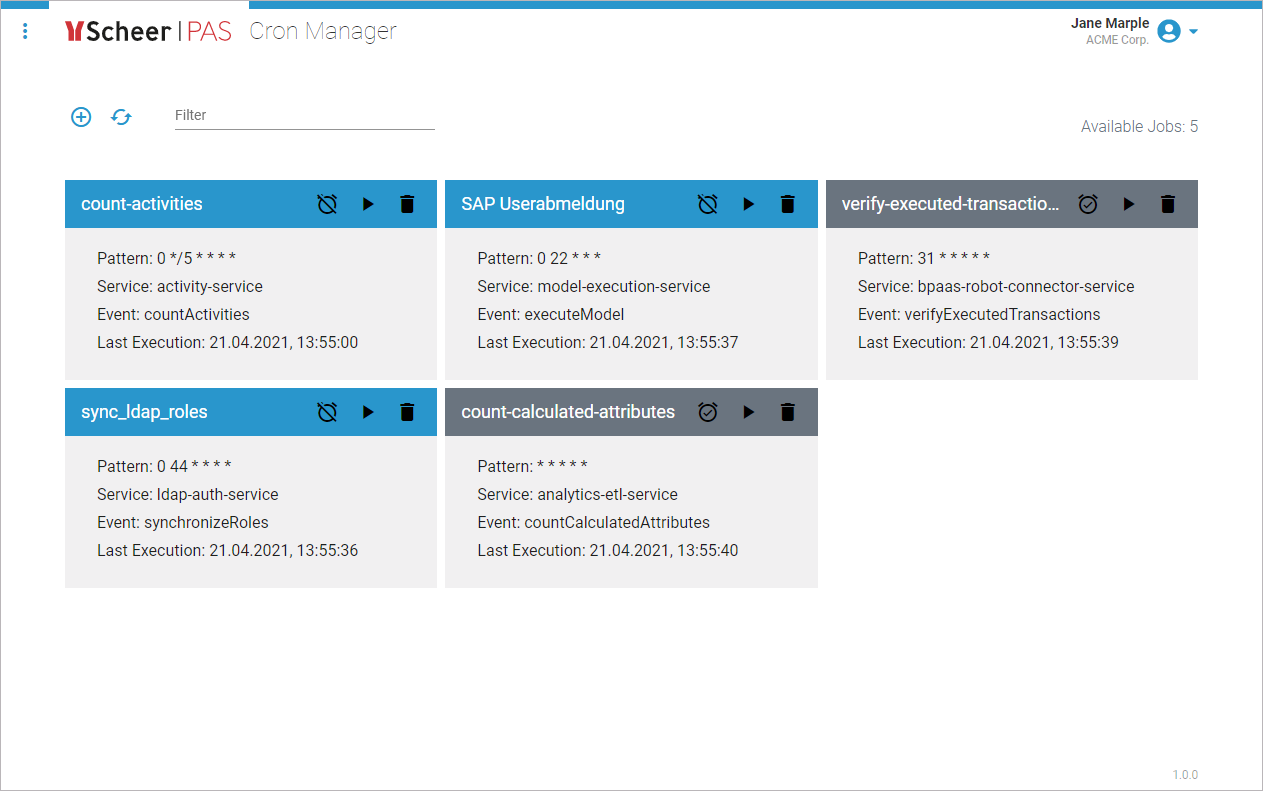
Overview on the Cron Manager Start Page
The cron manager start page consists of two sections:
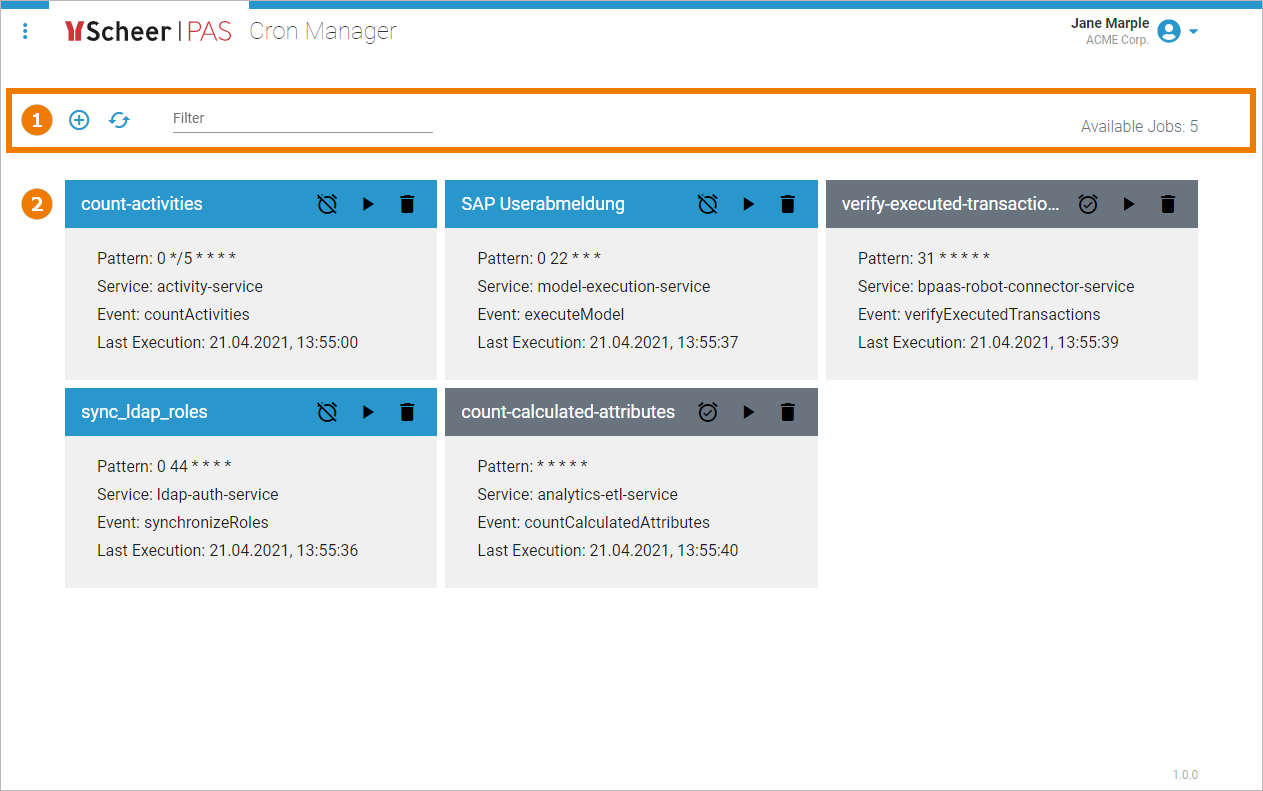
(1) | Navigation Bar: In the navigation bar of the job list you can find several options.
|
|---|---|
(2) | Job List: The start page of the cron manager lists all available cron jobs.
|
Refer to Working With the Cron Manager for detailed explanations of the navigation bar and job list options.
