Testing with the SOAP Test Tool - Lesson 3.2

Now, you can test the completed service with the SOAP Test Tool. Start the service with Run "EducationLesson3" in the Compiler window. The service starts up:
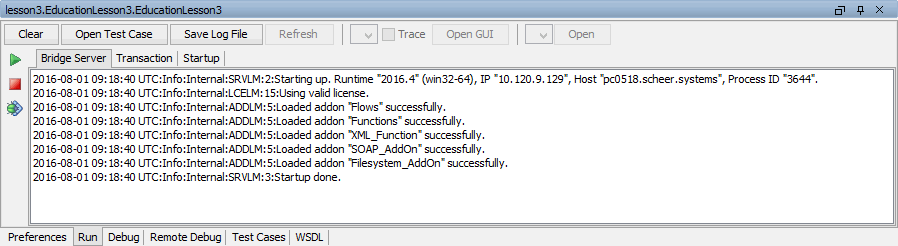
Open the SOAP Test Tool by clicking Open Test Case. The SOAP Test Tool window opens and shows a test case for lesson3.EducationLesson3.EducationLesson3.
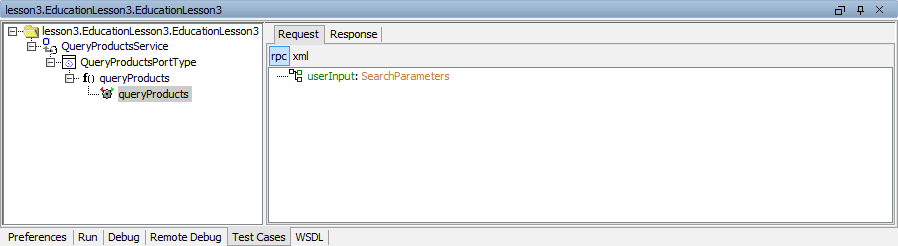
Create the input parameter userInput:
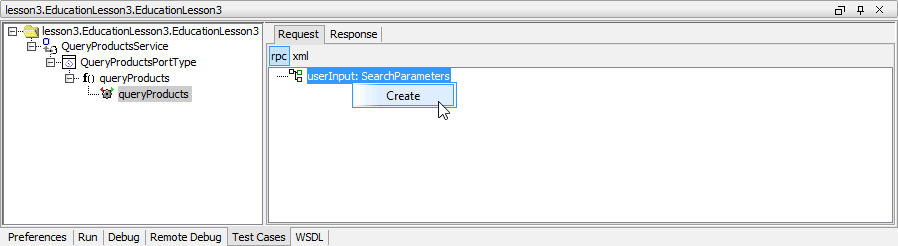
Enter a title into the parameter title and add an item to the keyword array.
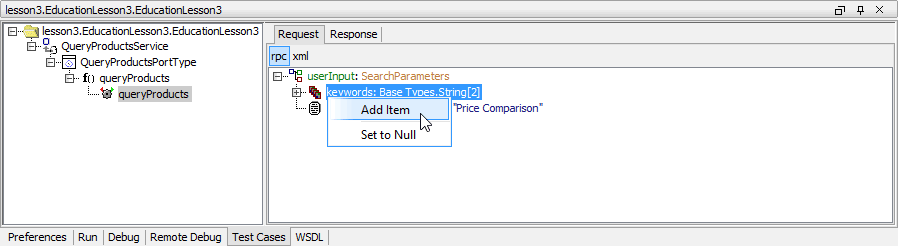
Append an array element for each keyword you wish to enter and type in some values:
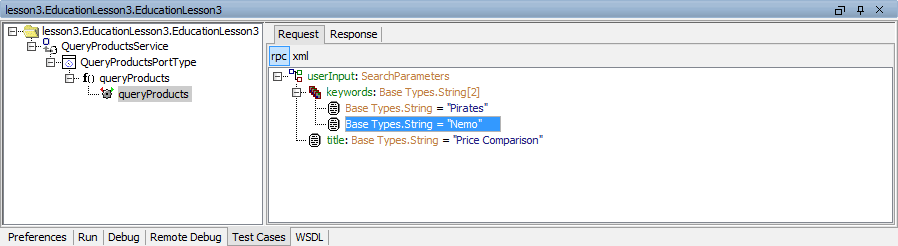
Run the test case:
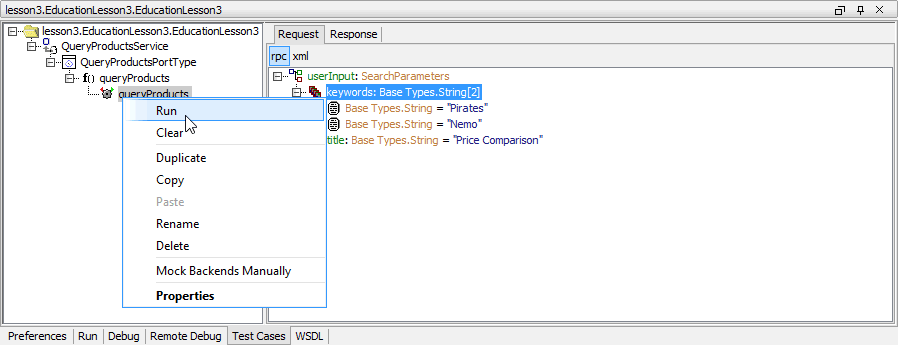
On the Response tab, expand the tree. The rows shown in the picture below will be selected if you used the keywords Pirates and Nemo on the Request tab:
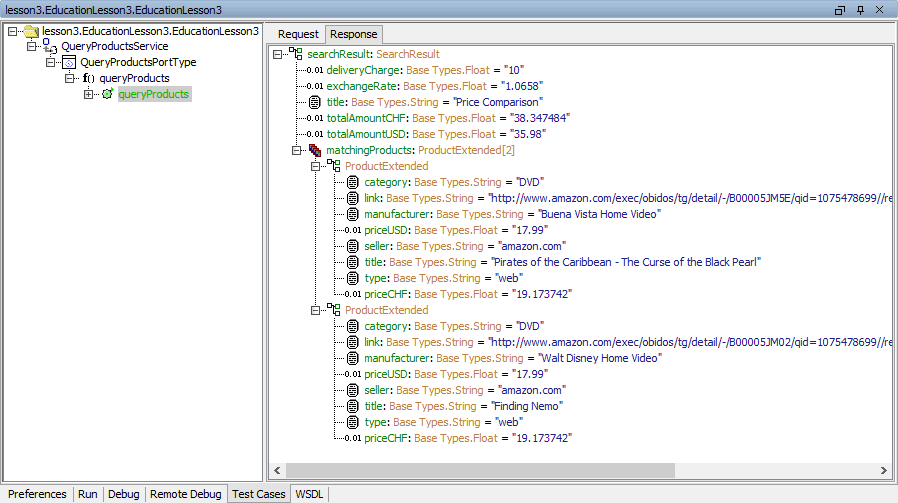
The SOAP request of the external Web service ExchangeRateProvider returned an exchange rate of 1.0658. On each product record the price in CHF was calculated according to this exchange rate. Assuming an order quantity of 1, the total amounts in USD and CHF were calculated. As the total amount in CHF totalamoutCHF is 38.34 CHF and therefore less than 50 CHF, a delivery charge of 10 CHF was determined.
