Step 2: Importing the API
Next, you are going to import your API from the PAS Administration to API Management.
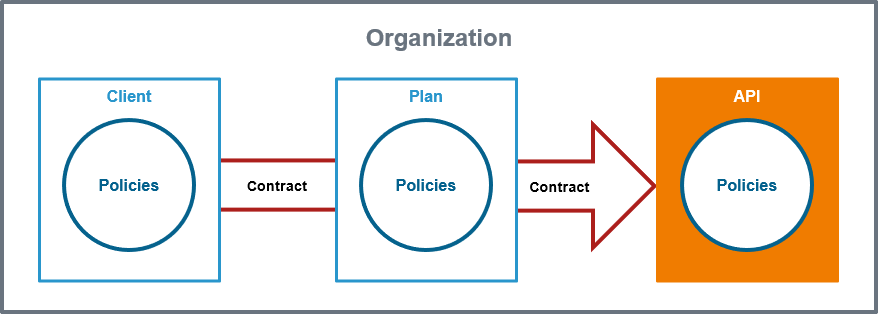
As described in the prerequisites of the tutorial, you need to have access to the PAS Administration, and the RESTAPI_Echo_Example must be deployed and running in the Administration.
To import the API, open your service within the PAS Administration and go to tab Details:
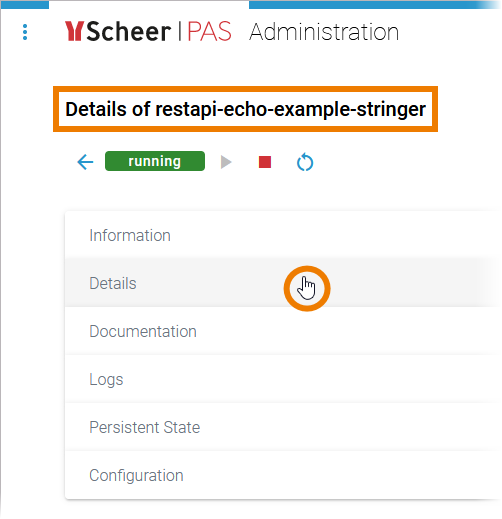
Tab Endpoints shows all service endpoints, that have automatically been created during deployment. Select the endpoint with your service name EchoAPI and type rest, and click Import API to start the import to API Management:
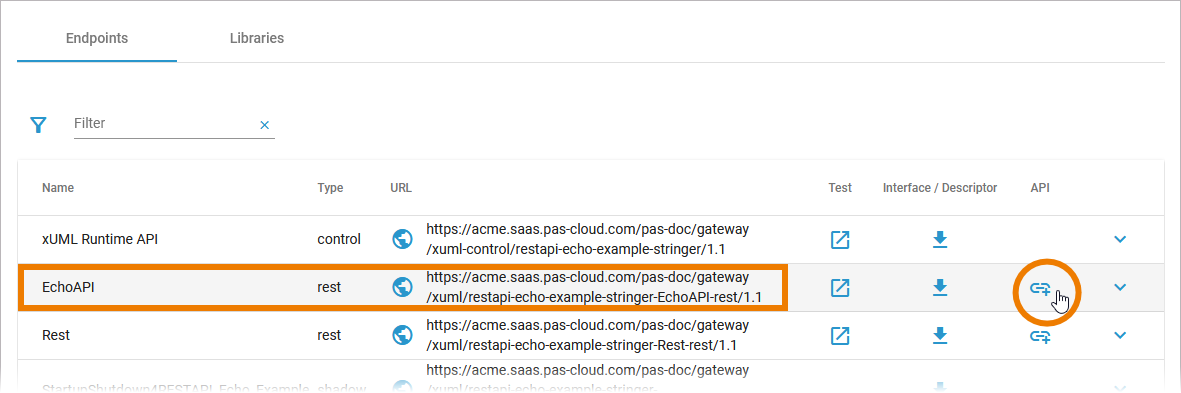
The creation wizard will open and you can choose your organization. Click Next to continue:
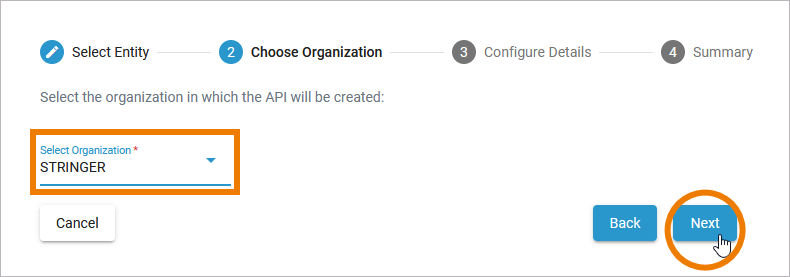
Name and Version are already filled.
Change the name to PublicEchoAPI_YourName, e.g. PublicEchoAPI_Stringer.
Enter a description for the imported API.
Click Next to continue:
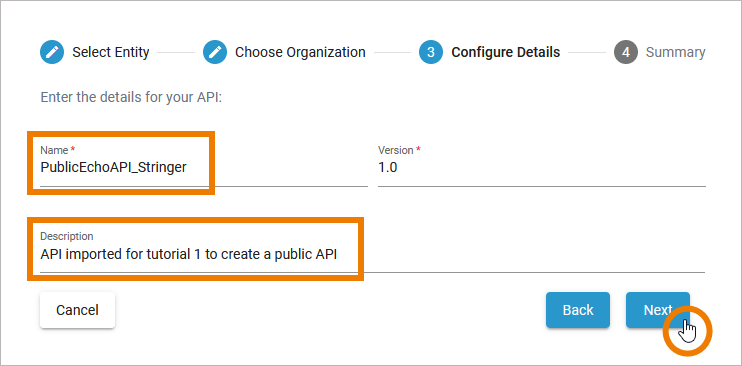
The Summary displays all details of the API. The settings of the API such as Endpoint, Definition URL, Definition Type and API Type will be filled with the corresponding information. Refer to API Settings in the API Management Guide for details about the settings of an API.
Click Create API to finish the import:
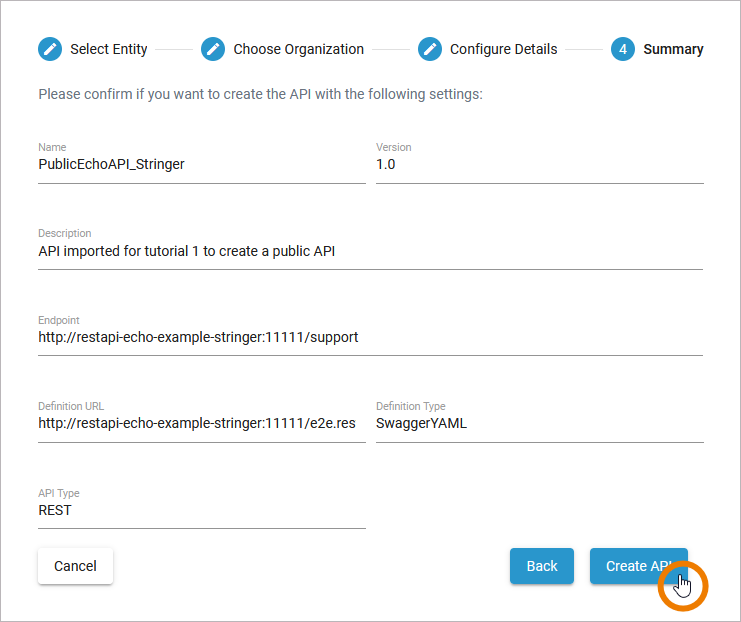
The import is finished and you are redirected to the details page of your new API. Now you can start configuring your API.
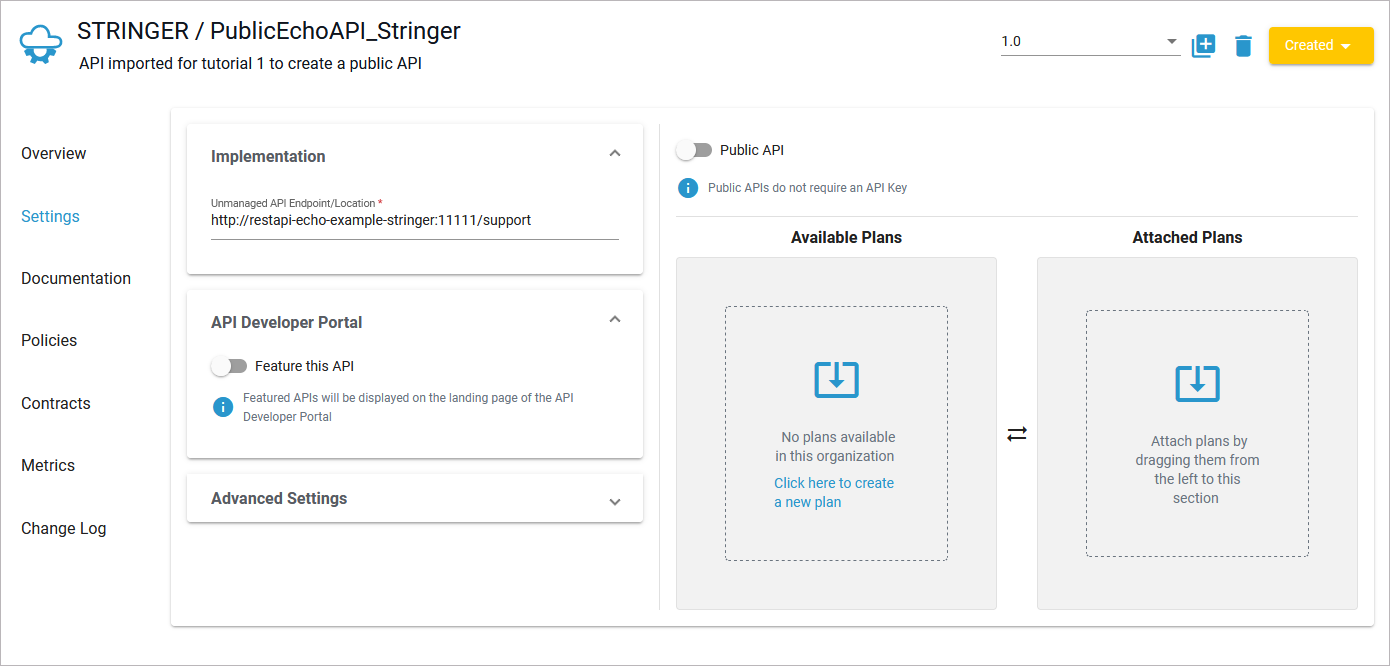
Related Documentation:
