Runtime and Bridge - Lesson 2
In our three lessons, the services are run with the Embedded Runtime on server localhost. With the Development Server including the Bridge you have the possibility to deploy, to run and administer services on multiple platforms.
If you have licensed the Development Server, you already used Runtime and Bridge to manage the xUML service of lesson 1. Now, you may deploy and check the xUML service of lesson 2. Otherwise skip this step and continue with lesson 3.
Deploying the Compiled xUML Service
Before you deploy the compiled xUML service, check the settings of the Builder project. Select E2E Builder > Settings from the menu. On the tab Model Compiler, the deployment settings of your project should be set as follows:
Setting | Value |
|---|---|
Deploying E2E Bridge Name | localhost (if you have a Workstation mode installation, otherwise, enter the name of the server) |
Deploying E2E Bridge Port | 8080 (defined during installation of E2E Runtime) |
User | admin |
Run xUML Service after Deployment | checked |
Overwrite Existing xUML Services | checked |
Select OK to close the window, return to the Model Compiler window, and select the xUML service. Stop the service, which is still running in the Embedded Runtime, by selecting Stop "EducationLesson2" from the context menu:
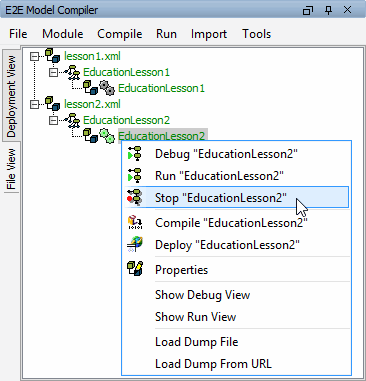
Click the right mouse button and select Deploy "EducationLesson2":
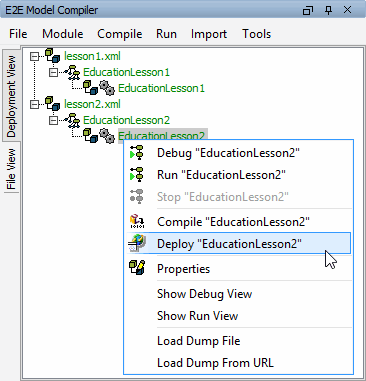
Enter the password for user admin in the console password dialog and click OK:
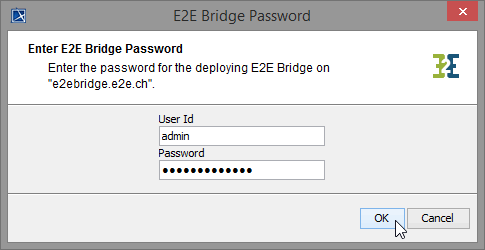
Wait, while deployment process is in progress:
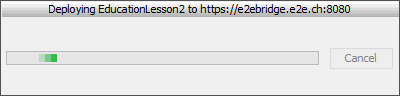
Bridge User Interface
You now may check the deployed xUML service.
Note that in the following examples the education services are deployed to a Bridge in Server Mode. Therefore the name of the node instance displayed in the screenshots is e2ebridge.e2e.ch, not localhost.
If you deploy your lessons to localhost, enter the URL https://localhost:8080 in the address field of your browser to access the user interface of the Bridge.
First expand the node instance, then entry xUML Services and category E2E Education to see all deployed xUML services.
You will find the running xUML service EducationLesson2 sorted below category E2E Education as is also EducationLesson1.
Clicking the hypertext link xUML Services, all deployed xUML services running on this node instance will be displayed in the working panel. You can start, stop, and delete them, and view their logs by using the appropriate buttons. You must stop an xUML service prior to deleting it.
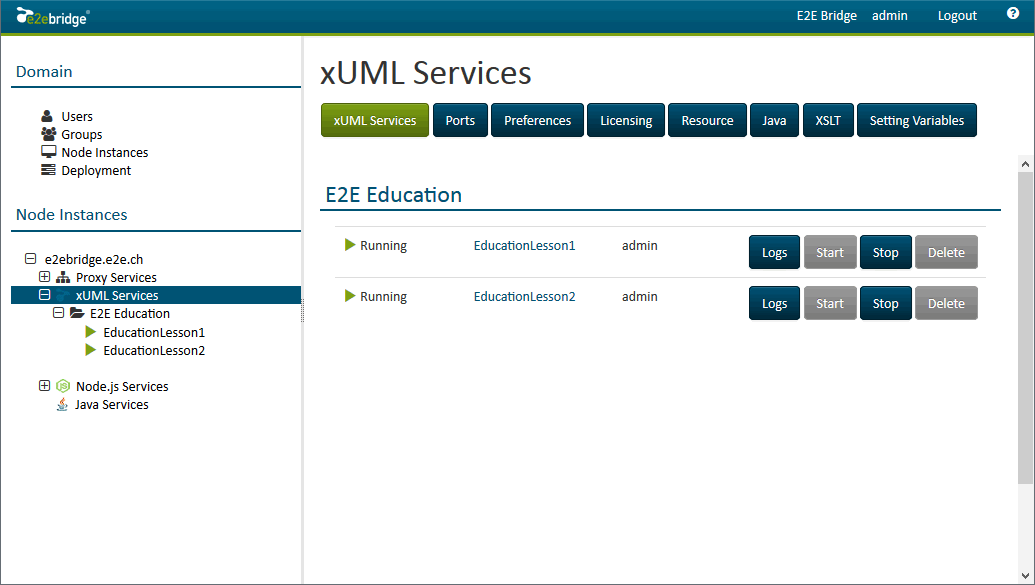
Click on the xUML service EducationLesson2 in the navigation tree on the left to see the details of the xUML service. It is currently running and has a SOAP service listening on port 10012:
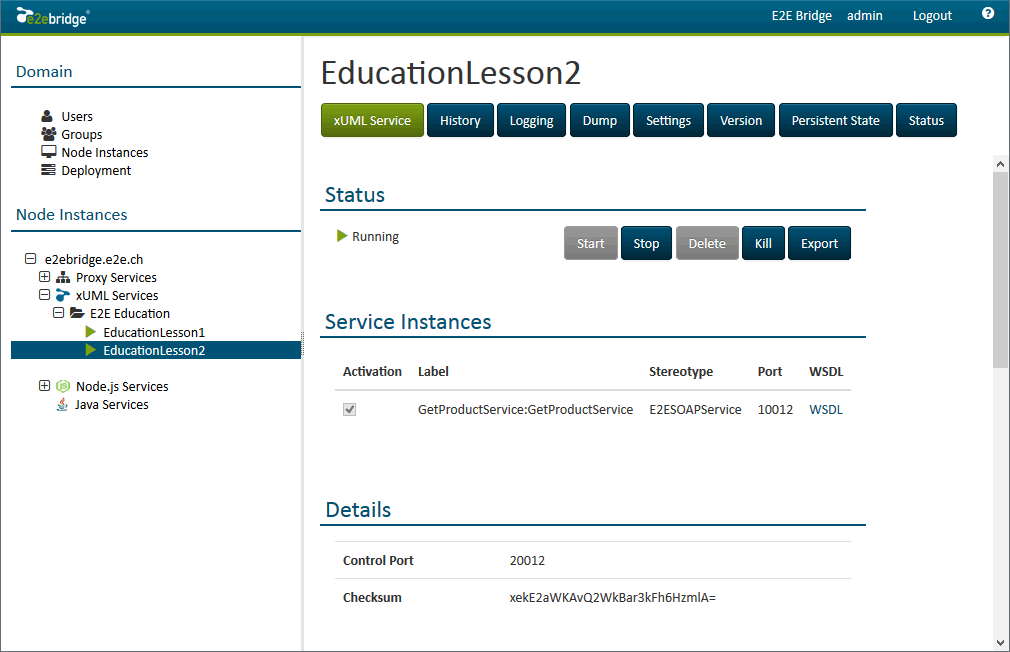
Further information can be viewed on tabs History, Logging, Dump, Settings, Version, Persistent State, and Status. The Start button is disabled, if the xUML service is already running. The xUML service preferences can only be changed if the xUML service is stopped. Switch to the Settings tab:
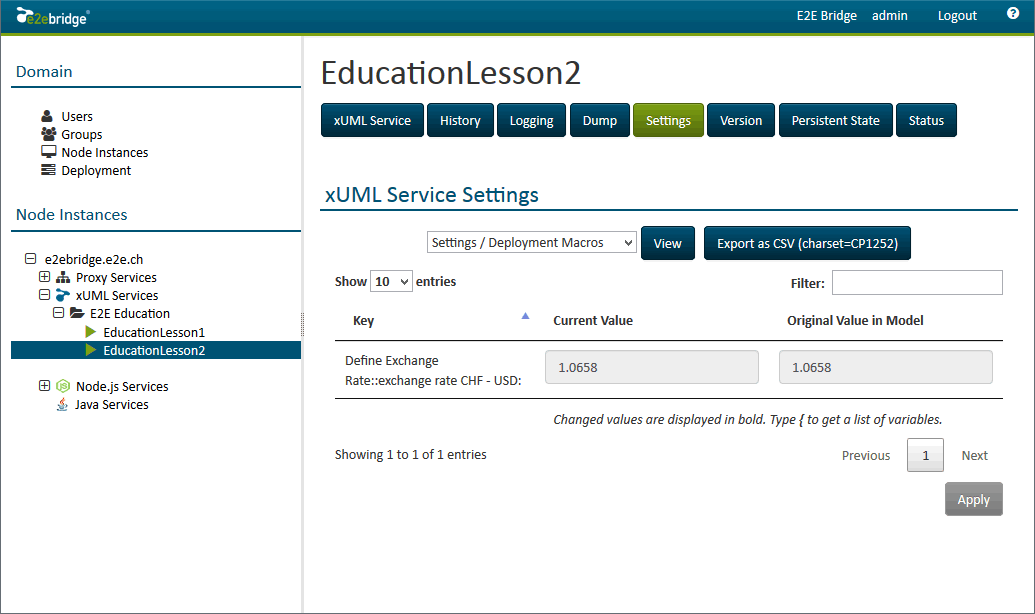
After having stopped the xUML service, the defined setting exchange rate CHF - USD can be changed here.
If you would like to read more about E2E Bridge, we recommend reading the Integration (Bridge) User's Guide.
